Supporting Student Learning with EdTech – EDUC 431 Summative Blog
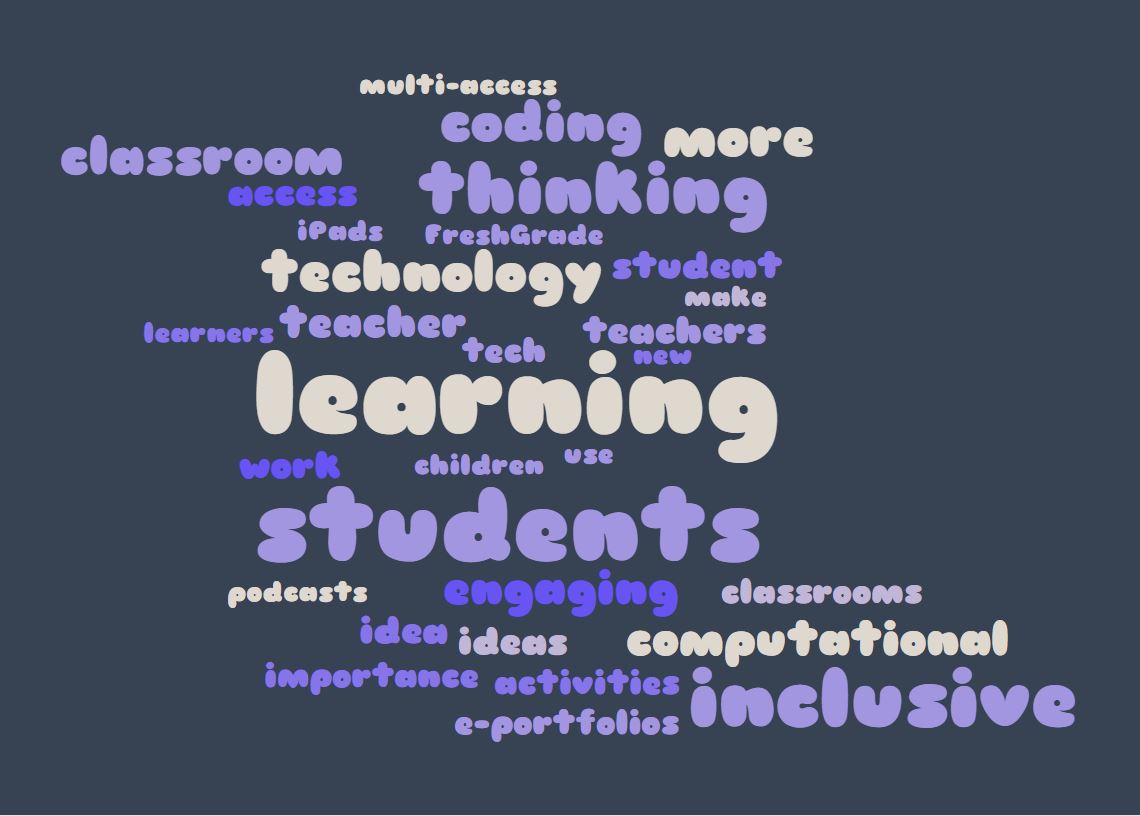
I put all of my blog posts into a word cloud generator. These were the words that showed up the most frequently in my blogs, which I think is reflective or the learning that transpired over the semester.
Over the course of the semester, we were exposed to a number of educators who presented a vast array of information, tools and strategies for imbedding EdTech into our practice. Thanks to the ideas presented, I have learned a lot about how EdTech can support student learning.
Through all of the presenters, and ideas shared this semester I have broken what I learned about how EdTech can support student learning into four themes, or categories:
(1) EdTech widens the access point for students, making education more inclusive
The idea of EdTech making education more inclusive was something addressed by a number of the presenters.
Valerie Irvine’s presentation on multi-access learning, while ambitious, provided a great means of promoting and advocating for inclusive learning environments for all students. While I had considered how students, for whatever reason, who cannot physically be in a classroom will face a number of challenges with their learning, the idea of letting them drop in remotely is something I had not thought of.
Sandra McAulay’s talk about iPads in the classroom provided another perspective on inclusive education. The tools an iPad can provide for students (voice to text, text to voice, educational apps, photos, typing instead of writing, etc.) are some very achievable ways to promote inclusive learning environments.
It was not just the two presenters who suggest EdTech as a means of making education inclusive, it was a theme that was recurring over the 10 weeks of presentations.
(2) EdTech gets students engaged with their learning
Something that became apparent to me, whether it was meant to be or not, was that a number of ways suggested to imbed EdTech into education were things that have very high student engagement. The core of what these things were could have easily been taught without the tech, however, because of the tech, students were very willing to be engaged and participate.
I though Ozobots were an example of this. Could teamwork and collaboration be taught another way? Yes. Could computational thinking be address with other strategies? Yes. But would students be as engaged with these concepts without the Ozobots? I’m not sure. Based on the high levels of engagement with our cohorts with Ozobots (which was very high), I am willing to bet the engagement of elementary students would be even higher.
I found this to be the case with the iPads as well. The Math assignment our class did on the iPads easily could have been done with a pencil and paper, however, I cannot see a way that the lesson would have been even nearly as engaging without the iPads.
I really do not see a problem with admitting that sometimes the tech is simply being used as a carrot for students. As educators shouldn’t we find the most engaging means of learning for students?
(3) EdTech provides a number of ways for students to demonstrate learning
Another theme that kept coming up throughout the guest presenters was the idea of EdTech providing students with a number of ways of demonstrating their learning.
Ian Landy’s presentation on e-portfolios really emphasized this, and his ideas were reinforced in our time to around with FreshGrade. The e-portfolios we are completing for EDUC 431 have really been emphasizing the diverse ways one can showcase their learning, and their progression.
While I agreed that Office 365 will give also give students different ways to express and demonstrate their learning, I feel that it alone lacks the ability to show progression. I see as Office 365 as a means for students to have other ways of sharing their work or their learning, but then also using an e-portfolio to show the progression of learning.
There is absolutely nothing wrong with students making a poster, or writing a paper. Some students will be able to demonstrate their learning through these mediums. I don’t see e-portfolios and Office 365 being something to replace these. I see EdTech being used to enhance these, as well as provide options for learners who need other ways to demonstrate their learning.
(4) EdTech provides students with the competencies and skills to participate in the 21st century economy
EdTech not only can promote the competency-based model of British Columbian education, it can also help develop technological, as well as cognitive skills that could be vital for them to participate in a 21st century economy.
Ideas presented to us like computational thinking, as well as block-coding in the early elementary years support this idea. Like I mentioned in previous blog posts, skills like coding are obsolete. The competencies, and logical thinking skills, however, are not. It is so important to help students develop transferable skills that they can carry with them for the rest of their lives. EdTech can enhance learning, and the skill building processes.
EdTech promotes life-long learning in safe, inclusive, skill building, engaging environments
Looking at the word-cloud above, I don’t think it’s a coincidence that words like “learning”, “students” and “inclusive” are the most reoccurring from my blog posts this semester.
I fundamentally believe in a student centred approach, that promotes safe, inclusive learning environments for all. My hope would be that this approach inspires attitudes of lifelong learners in all students. EdTech provides a number of means for students to stretch themselves, be creative, build skills, be engaged, and be included.